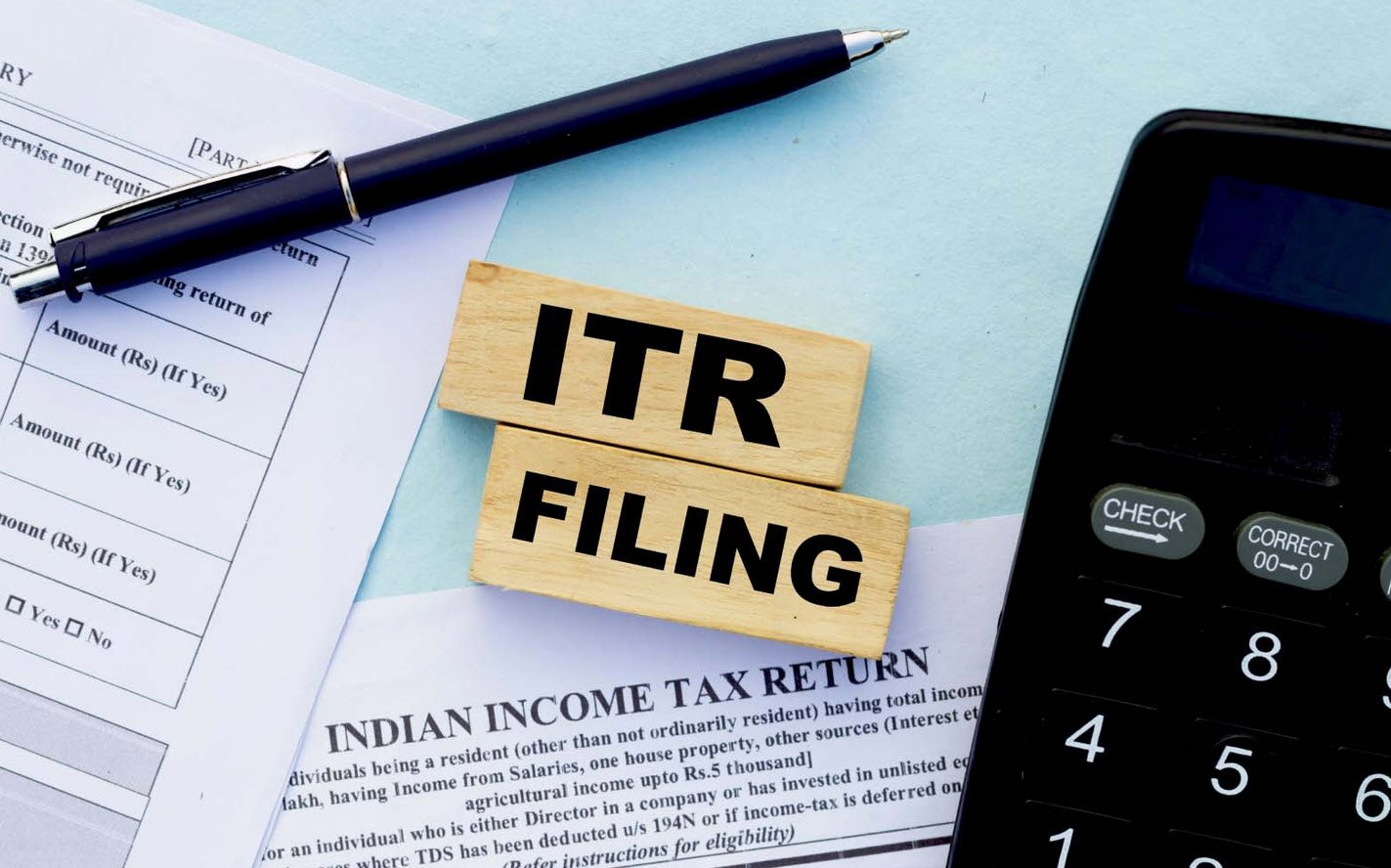As India gears up for the 2024 Lok Sabha elections, ensuring your voter registration status and details are up-to-date is crucial to exercise your democratic right. The Election Commission of India (ECI) has introduced various technological tools to facilitate this process, allowing citizens to conveniently verify their names on the electoral roll online.
Here’s a comprehensive step-by-step guide on how to check your name on the voter list using the ECI’s electoral search website:
Step 1: Access the Electoral Search Website
Using your smartphone or computer, navigate to the government’s official electoral search website: https://electoralsearch.eci.gov.in/.
Step 2: Choose Search Method
On the website’s homepage, you will find three search options:
Search by Details:
| 1. | Choose State and Language: | Select your State from the dropdown menu and preferred language. |
| 2. | Enter Personal Information: | Fill in your Name, Middle Name, Surname, Date of Birth, Age, Gender, Relatives’ Name, and Last Name (if applicable). |
| 3. | Provide Location: | Input your District and Assembly Constituency. |
| 4. | Enter Captcha: | Input the displayed Captcha code correctly. |
| 5. | Click on Search: | Hit the Search button to proceed. |
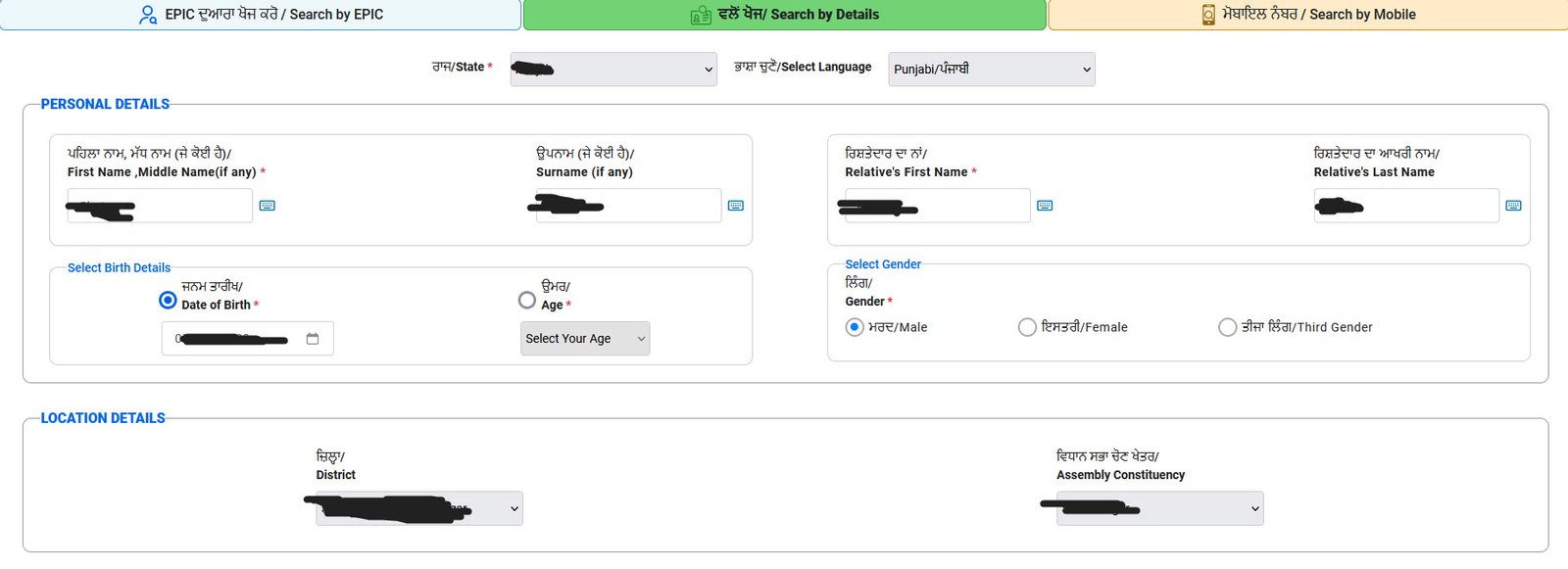
Search by EPIC:
| 1. | Select Language: | Choose your preferred language. |
| 2. | Enter EPIC Number: | Input your EPIC (Electors Photo Identity Card) Number and select your State. |
| 3. | Type Captcha: | Enter the security code displayed. |
| 4. | Click on Search: | Tap the Search button to initiate the search. |
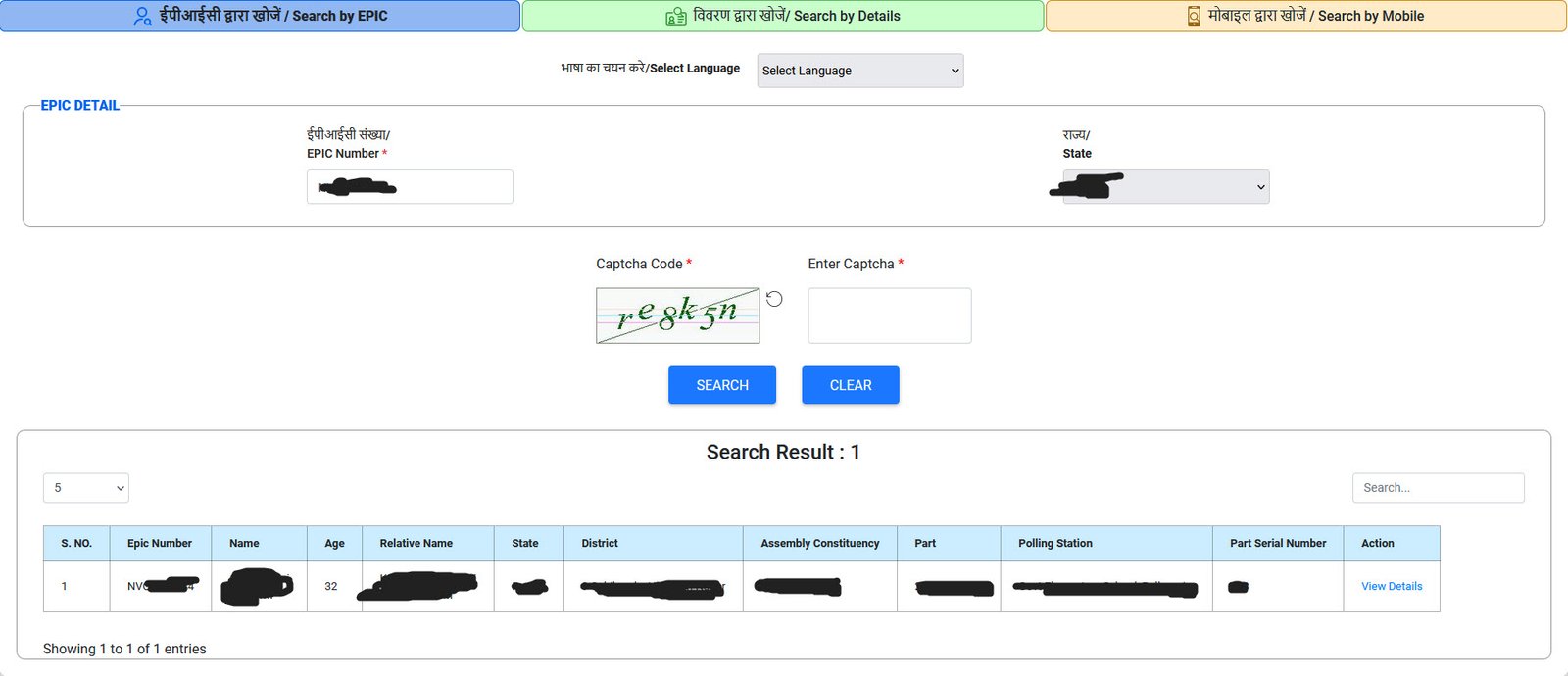
Search by Mobile:
| 1. | Choose State and Language: | Select your State and preferred language. |
| 2. | Enter Mobile Number: | Input your registered mobile number and the Captcha code. |
| 3. | Receive OTP: | Click on “Send OTP” to receive a one-time password on your registered mobile number. |
| 4. | Enter OTP: | Input the OTP received on your smartphone. |
| 5. | Click on Search: | Hit the Search button to proceed with the search. |

Step 3: Review Search Results
Upon completion of the search process, the website will display your name along with personal details such as polling station information, confirmed voting date, and election official details.
Additional Tips and Information:
- The ECI regularly updates the voter list to reflect changes such as address modifications, corrections to information, removal of fraudulent entries, or the inclusion of deceased individuals.
- If you encounter any issues during the search process or have questions regarding your voter registration, contact the Electoral Registration Officer (ERO) or Booth Level Officer (BLO) using the provided contact details.
By following these simple steps, you can efficiently verify your voter registration status and ensure your participation in the upcoming Lok Sabha elections. Remember, every vote counts towards shaping the future of our nation. Exercise your right to vote responsibly!
For more information and assistance, visit the official Election Commission of India website: https://eci.gov.in/
Let’s make democracy stronger by actively participating in the electoral process!
This guide aims to help Indian citizens understand and navigate the process of checking their voter registration status online ahead of the 2024 Lok Sabha elections. The instructions provided are based on the available information at the time of writing and are subject to any updates or changes made by the Election Commission of India.
You may also like:- How to File ITR Online – Eight Easy Steps for E-Filing Income Tax Return
- How to Apply for a Driving Licence Online
- How to Download an Interest Certificate from ICICI Bank
- 8 Key Things You Want To Know About Settling LIC Maturity Claims
- How To Retrieve Lost or Forgotten Aadhaar Number? Check Step-by-step Guide Now
- How to Check Your EPF Account Balance – Online and Offline Methods
- Mastering the Art of Job Interviews – Tips for Success
- A Guide on How to Dress for a Job Interview
- Most Commonly Used Acronyms You Need To Know
- 25 Common Medical Abbreviations You Need To Know