For individuals interested in technology or pursuing careers in fields like computer science, engineering, or information technology, having a solid understanding of hardware-related vocabulary is crucial. Hardware refers to the physical components of a computer system or electronic device.
The below mentioned exercises aims to strengthen your hardware vocabulary by providing a comprehensive set of terms commonly used in this domain.
Exercise 1 – Choose the best verb.
1. To turn on the computer, __________ the “Start” button.
a. touch
b. press
c. switch
2. The printer has __________ of ink.
a. finished
b. ended
c. run out
3. Unfortunately, my scanner isn’t __________ at the moment.
a. working
b. going
c. doing
4 Please __________ the CD ROM.
a. insert
b. introduce
c. inject
5. The projector isn’t working because it isn’t __________.
a. plugged
b. plugged in
c. plugged into
6. The batteries in my digital camera are nearly dead. They need __________.
a. to change
b. exchanging
c. changing
7. I have to __________ a computer screen for eight hours a day.
a. see
b. look at
c. watch
8. Switch off your computer, and __________ it from the wall socket.
a. de-plug
b. unplug
c. non-plug
9. I turned off the photocopier and ___________ the plug.
a. pulled out
b. extracted
c. took away
10. __________ any key to continue.
a. Kick
b. Smash
c. Hit
11. The mouse moves on a __________.
a. mouse mat
b. mouse carpet
c. mouse table
12. TV and computer screens are usually measured in __________.
a. feet
b. miles
c. inches
13. Before you start work, __________ the height of your chair
a. adjust
b. change
c. rearrange
14. To get sound from your computer, plug in a pair of __________.
a. loudhailers
b. loudspeakers
c. loud voices
15. The computer is connected to the telephone line via a __________.
a. module
b. modem
c. mod
16. You can increase the functions or performance of a computer with an __________.
a. extension card
b. exploding card
c. expansion card
17. Mobile phones and PDAs can communicate with computers via __________.
a. Bluebeard
b. Blueberry
c. Bluetooth
18. There’s a spare __________ in the workstation…
a. electric hole
b. power point
c. electrical opening
19. …so you can plug in your mobile phone __________.
a. charger
b. power
c. electrification
20. SD cards can be read in a computer’s __________.
a. storage reader
b. memory reader
c. card reader
Correct Answers:
- b
- c
- a
- a
- b
- c
- b
- b
- a
- c
- a
- c
- a
- b
- b
- c
- c
- b
- a
- c
Exercise 2 – Choose the best adjective.
1. Oh dear. I pressed the __________ button.
a. incorrect
b. wrong
c. false
2. I can’t use my mobile phone. The battery’s __________.
a. over
b. flat
c. exhausted
3. The battery isn’t completely flat, but its very __________.
a. down
b. short
c. low
4. My video camera is very __________.
a. easy to use
b. uncomplicated
c. obvious
5. My new computer has a very __________ processor.
a. quick
b. high speed
c. fast
6. The X19 notebook computer features a very __________ design.
a. compact
b. little
c. small
7. Keeping files on paper is __________ solution.
a. an old-tech
b. a past-tech
c. a low-tech
8. Keeping files on a computer database is a __________ solution.
a. new-tech
b. now-tech
c. high-tech
9. My new PDA is the __________ model.
a. latest
b. newest
c. most modern
10. In our office, we’ve set up a __________ network.
a. wire-free
b. no wires
c. wireless
11. A call from New York to Tokyo is __________ distance.
a. far
b. long
c. faraway
12. I don’t think this printer is __________ with my computer.
a. compatible
b. connectable
c. suitable
13. My laptop is only 3 centimetres ___________.
a. thick
b. tall
c. wide
14. The screen on my laptop isn’t very __________.
a. light
b. white
c. bright
15. In three or four years, my new computer will probably be __________.
a. old fashioned
b. behind the times
c. obsolete
16. When you connect this to your computer, it will work immediately. It’s __________.
a. plug and go
b. plug and play
c. plug and use
Correct Answers:
- b
- b
- c
- a
- c
- a
- c
- c
- a
- c
- b
- a
- a
- c
- c
- b
Exercise 3 – Choose the best word.
1. After 6pm, calls cost 20p __________ minute
a. for one
b. per
c. each
2. You can’t use a mobile in a cave because there’s no __________.
a. network
b. connection
c. power
3. I need to charge up my mobile phone battery. Have you seen my __________?
a. charger
b. recharger
c. charging machine
4. When you send a text message, the __________ function can help your write it more quickly.
a. predicting text
b. predictive text
c. text predictor
5. In the car, it’s safer to use a __________ phone.
a. handless
b. no hands
c. hands-free
6. If you don’t want to dial a number by mistake, turn on the __________.
a. keypad locker
b. keypad lock
c. locker of keypad
7. Which network has the lowest __________?
a. call charges
b. call costs
c. call expenses
8. My pay-as-you-go account __________ is about £7.
a. balance
b. level
c. amount
9. My average call __________ is about two minutes.
a. time
b. length
c. duration
10. We’re a long way from the nearest __________.
a. broadcaster
b. antenna
c. transmitter
11. So the __________ is very weak.
a. sign
b. signal
c. transmission
12. I’ll call her on my______
a. mobile phone
b. cell phone
c. moving phone
d. cellular phone
13. A mobile phone can’t work without a___________
a. SIM card
b. sim card
c. sim chip
d. similar card
14. Don’t forget to send me_________
a. a text message
b. a text
c. an SMS
d. a phone message
15. When I arrive, I’ll______________
a. text you
b. textualise you
c. send you an SMS
d. send you a text
16. When you pay by credit card, your card is __________.
a. swooped
b. swiped
c. swapped
17. A laptop computer with a screen you can write on is called a __________.
a. tablet PC
b. table PC
c. flat screen PC
18. An image on TV or computer screen is made up of thousands of __________.
a. points
b. pixels
c. bits
19. You can draw directly onto a computer screen with a __________.
a. bright pen
b. light pen
c. pixel pen
20. A camera connected directly to the internet is called __________.
a. an internet camera
b. a web watcher
c. a webcam
21. The woman in the photo is wearing a __________.
a. headpiece
b. headphone
c. headset
22. She talks to customers on the telephone all day. She works in a __________.
a. telephone centre
b. call centre
c. talking centre
23. Scanners, printers and webcams are __________.
a. extras
b. peripherals
c. externals
24. Add extra USB __________ to your computer….
a. ports
b. doors
c. windows
25. ______ with a USB __________.
a. centre
b. point
c. hub
26. ADSL is also known as __________.
a. wideband
b. broadband
c. longband
27. I want to get a __________ ADSL modem.
a. quick-speed
b. fast-speed
c. high-speed
28. The internet is much faster with a broadband connection than with __________.
a. dial-up
b. phone-up
c. call-up
29. With a wireless router, you can __________ your broadband connection with other users.
a. divide
b. combine
c. share
30. This wire’s too short. I need an __________ cable.
a. extended
b. extension
c. extender
31. You can connect a USB plug to a PS/2 port by using __________.
a. an adaptor
b. a bridge
c. a connector
Correct Answers:
- b
- a
- a
- b
- c
- b
- a
- a
- c
- c
- b
- c
- d
- d
- b
- b
- a
- b
- b
- c
- c
- b
- b
- a
- c
- b
- c
- a
- c
- b
- a
Exercise 4 – Fill in the Blanks
- Laptops are powered by batteries or _______________.
- Mains electricity is converted to lower voltage by a_______________.
- A _______________ protects electronic equipment from damage caused by power _______________.
- If you remove the cover from a computer, make sure you _______________ the electricity _______________. Otherwise, you may get an electric _______________.
- The computer is cooled by a _______________. This prevents the processor from _______________.
- The data and applications on your computer are stored on the _______________.
- To run this application you need at least 50MB of _______________ on your hard drive.
- My computer’s hard drive has a _______________ of 120GB.
- Do you like this CD? I can _______________ you a copy if you want.
- The opposite of “Insert the DVD” is “_______________ the DVD”.
- I can’t eject the CD. I think the _______________’s stuck.
- Digital cameras usually store pictures on a memory _______________ or a memory _______________.
- To go back one space, hit the _______________.
- To change to capital letters, press the _______________.
- To change the capital letters permanently, hit the _______________.
- To insert a tabulation, press the _______________.
- To activate the “Ctrl” functions, press the _______________.
- To activate the “alt” functions, hit the _______________.
- To stop the computer doing something, you can press the _______________.
- Select the text you want to remove, and hit the _______________.
- Please _______________ your password.
- It took me two hours to _______________ all that text.
- A keyboard is a _______________ device.
- Do you have a _______________? No. I have a special _______________. It’s better for my arms and back.
- ______________ to see pages above.
- ______________ to see pages below.
- To select text, ______________ the left button, and move the mouse pointer.
- If you use a mouse for many hours every day, you can get ______________ in your fingers.
- With a laptop computer, plug in a mouse, or use the ______________ in front of the keyboard.
- To play some games, you need to use a ______________ instead of a mouse.
- To move up and down a page, you can ______________ the mouse wheel.
- This mouse doesn’t have a ball. It’s an ______________ mouse.
- One click of a mouse button is called a ______________ click.
- Two clicks of a mouse button are called a ______________ click.
- When the ink runs out, you have to change the ____________.
- ____________ cartridges can be ordered online.
- To change the cartridge, you have to lift the ____________.
- The printer is connected to the computer ____________ a USB cable.
- The printer is ____________ paper. ____________ the paper tray.
- I think some paper is ____________ inside the printer.
- My printer keeps getting jammed. I think there’s a problem with the paper ____________.
- Shall I print this ____________ in colour or black and white?
- “Black and white” is also known as ____________.
- If there’s a problem with the print quality, perhaps the ____________ need cleaning.
- Can your printer do ____________ printing?
- To ____________ means to put all the pages into the correct order.
Correct Answers:
- mains electricity
- transformer
- surge protector / spikes
- disconnect / supply / shock
- fan / overheating
- hard drive
- free space
- capacity
- burn
- eject
- drawer
- card / stick
- backspace key
- shift key
- caps lock key
- tab key
- control key
- alt key
- escape key
- delete key
- enter
- key in
- data input
- standard keyboard / ergonomic keyboard
- scroll up
- scroll down
- hold down
- repetitive strain injury
- touchpad (or mouse pad)
- joystick
- roll
- optical
- single
- double
- cartridge
- replacement
- cover
- via
- out of / reload
- jammed
- feed
- out
- mono
- printheads (or print nozzles)
- double-sided (or two-sided)
- collate

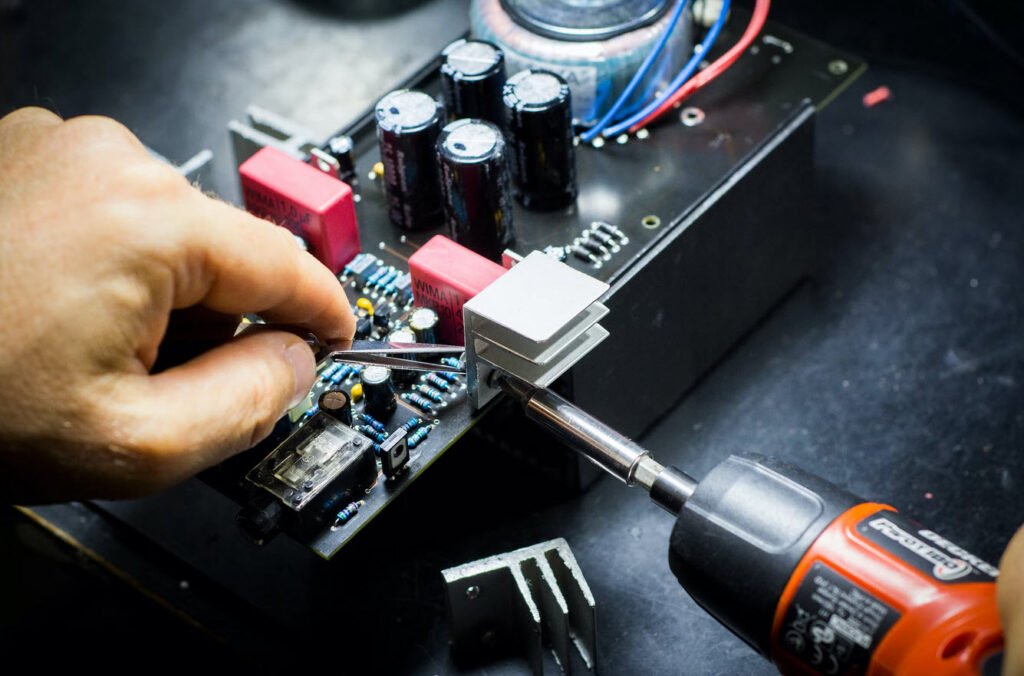


Pingback: Top 10 Hot Career Professions for 2025 - Edu Hyme