Applying for a driving licence has become simple and straightforward, eliminating the need to rely on agents or pay unnecessary fees to third parties. The process can be completed largely from the comfort of your home, although a visit to the Regional Transport Office (RTO) is necessary at a certain stage.
Here’s a detailed guide on how to apply for a driving licence online.
Before you begin the application process, ensure you have the following documents ready:
- Form 1: Certificate of Physical Fitness
- Form 1A: Medical Certificate (required if the applicant is above 40 years of age or applying for a commercial vehicle driving licence)
- Form 2: Driving Licence application form
- Valid Learner’s Licence (LL)
- Proof of age and address
- Passport-size photographs
Eligibility Criteria
To obtain a driving licence, the applicant must meet the following criteria:
- Age Requirement: The applicant must be at least 18 years old.
- Learner’s Licence: The applicant must possess a valid Learner’s Licence.
- Waiting Period: The applicant can appear for the driving test only after 30 days from the issuance of the Learner’s Licence.
- Driving Test: The applicant must clear the driving test.
- Validity of Learner’s Licence: The Learner’s Licence should not be older than six months from the date of issuance.
Steps to Apply for a Driving Licence Online
1. Visit the Parivahan Website:
Go to the Parivahan Sewa website.
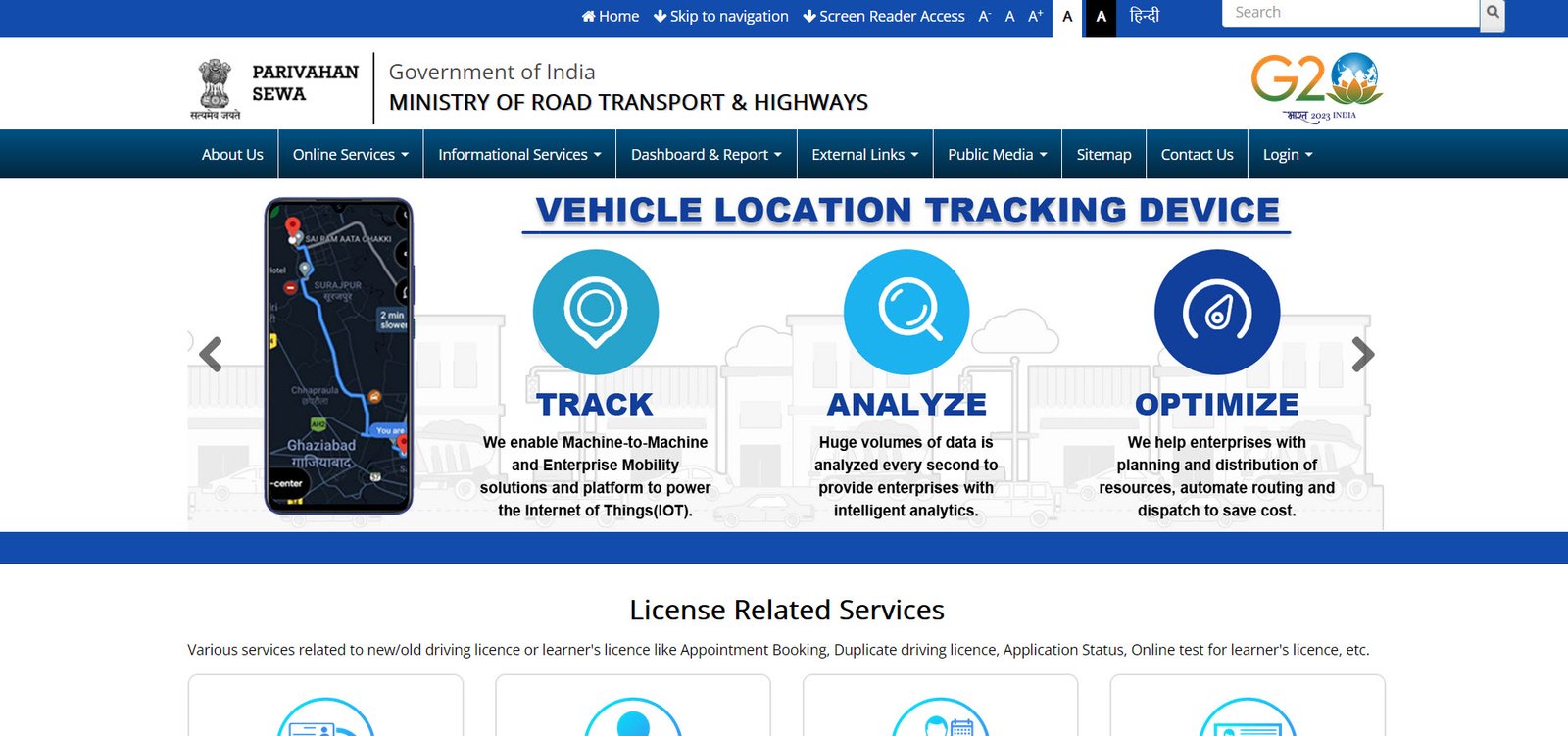
2. Select DL Services:
From the online services menu, choose “DL services”.

3. Choose Your State:
Select your state from the options provided.
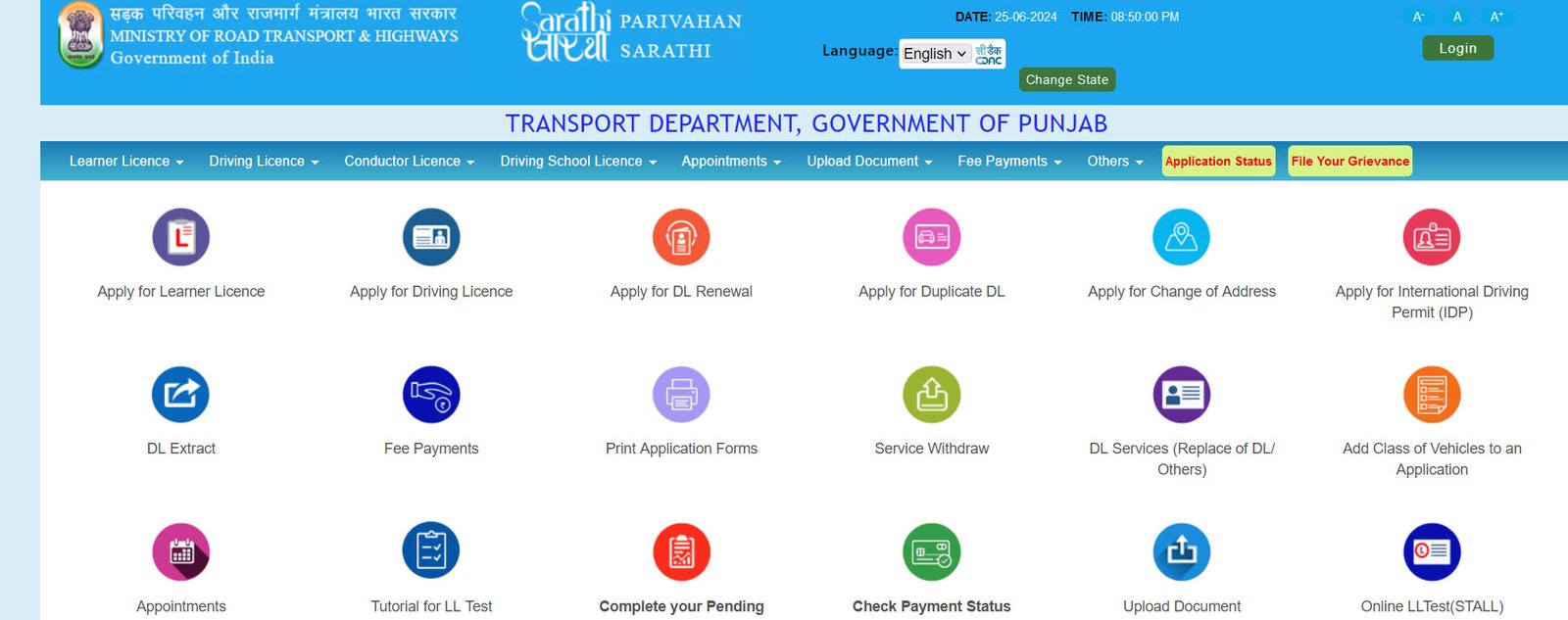
4. Apply for Learner’s Licence:
Choose the option to apply for a Learner’s Licence.
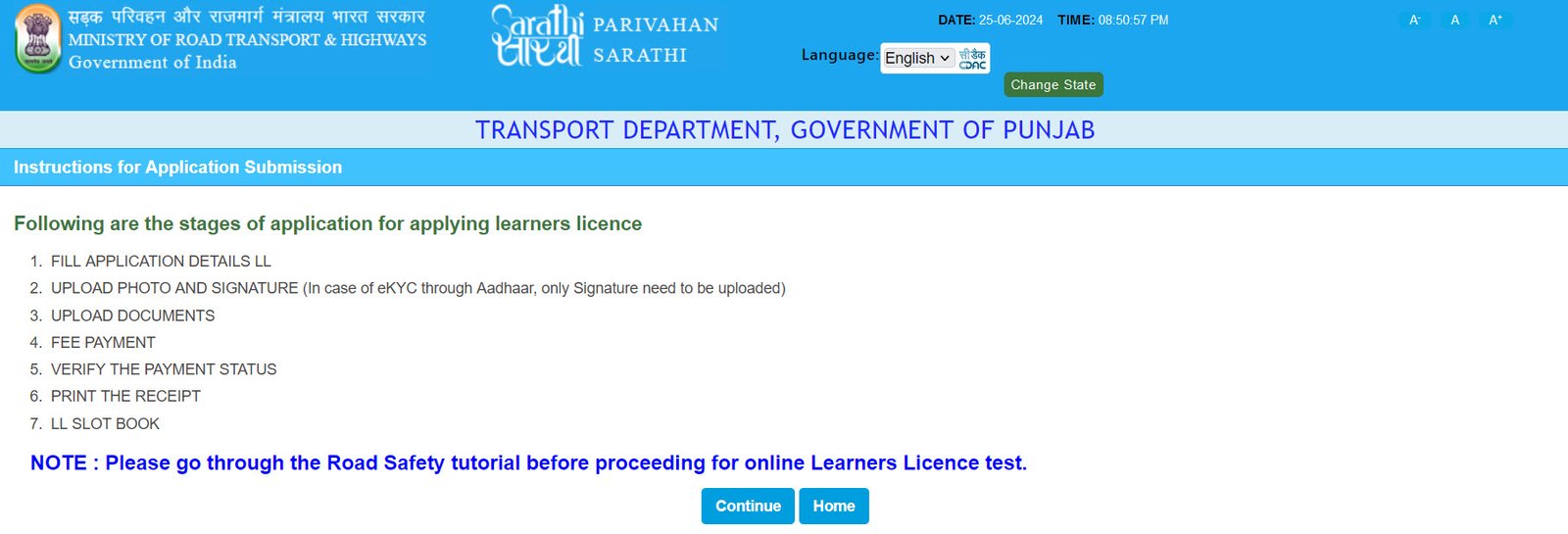
5. Fill Out the Form:
Complete the application form with the required details.
6. Upload Documents:
Upload the necessary documents, including your age and address proof, and passport-size photographs.
7. Pay Fees:
Pay the applicable fees online.
8. Book a Slot:
Schedule an appointment for your Learner’s Licence test.
On the selected date and time, you will need to appear for the Learner’s Licence test. Upon clearing the test, you will be issued a Learner’s Licence.
9. Apply for Driving Licence:
After obtaining the Learner’s Licence, visit the Parivahan website again.
10. Select ‘Applicant has LL’:
Choose the option indicating that you already have a Learner’s Licence.
11. Fill Out the Form:
Complete the application form with the required details.
12. Upload Documents:
Upload the relevant documents, including your Learner’s Licence and other necessary proofs.
13. Schedule Appointment:
Book an appointment for your driving test, ensuring it is at least 30 days after the issuance of your Learner’s Licence.
14. Pay Fees:
Pay the applicable fees and keep a copy of the receipt.
On the scheduled date, you will need to visit the RTO to take the driving test. An RTO official will monitor your test. If you perform satisfactorily, the officer will record your biometrics and clear your test.
15. Receive Your Licence:
After successfully passing the test, your driving licence will be sent to your registered address via post.
By following these steps, you can efficiently apply for and obtain your driving licence without the hassle of dealing with intermediaries.



